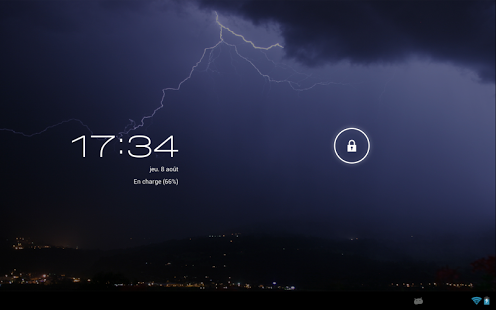Storm (Live wallpaper) 1.1.3
Free Version
Publisher Description
Put a storm in your Android and enjoy the live lightning!
Discover new great storm scenes, captured in Switzerland and France.
- Original set of lightning pictures mostly taken in Carouge (Switzerland)
- Storm near Chamonix (France)
- Storm near the Lake of Neuchâtel (Switzerland)
This live wallpaper is designed for phones as well as for tablets.
to install: home screen->menu->wallpaper->live wallpaper
If you like this application, thanks to rate it on the market or make a donation by buying the app. "Storm (Live wallpaper) Donate"
As donor you will get access to 2 extra storm scenes:
- Storm over Carouge (Switerland)
- Storm over Etagnière (Switzerland)
Note for Samsung's users:
Owner of Galaxy S2, S3, S4, if you're using the original home screen (Touch Wiz) the wallpaper won't slide when you change go to another page of you home.
As workaround, in order to allow you to see the full storm scene anyway, the wallpaper will pan by itself from time to time.
If you choose another Home, like "Go Launcher" the normal panning will work
About Storm (Live wallpaper)
Storm (Live wallpaper) is a free app for Android published in the Themes & Wallpaper list of apps, part of Desktop.
The company that develops Storm (Live wallpaper) is Patrick Galley. The latest version released by its developer is 1.1.3. This app was rated by 2 users of our site and has an average rating of 2.5.
To install Storm (Live wallpaper) on your Android device, just click the green Continue To App button above to start the installation process. The app is listed on our website since 2016-03-05 and was downloaded 157 times. We have already checked if the download link is safe, however for your own protection we recommend that you scan the downloaded app with your antivirus. Your antivirus may detect the Storm (Live wallpaper) as malware as malware if the download link to name.galley.android.wallpapers.storm is broken.
How to install Storm (Live wallpaper) on your Android device:
- Click on the Continue To App button on our website. This will redirect you to Google Play.
- Once the Storm (Live wallpaper) is shown in the Google Play listing of your Android device, you can start its download and installation. Tap on the Install button located below the search bar and to the right of the app icon.
- A pop-up window with the permissions required by Storm (Live wallpaper) will be shown. Click on Accept to continue the process.
- Storm (Live wallpaper) will be downloaded onto your device, displaying a progress. Once the download completes, the installation will start and you'll get a notification after the installation is finished.